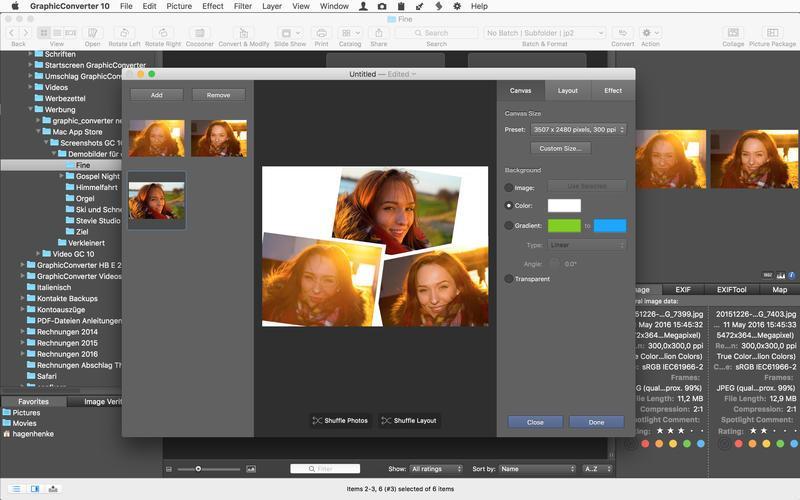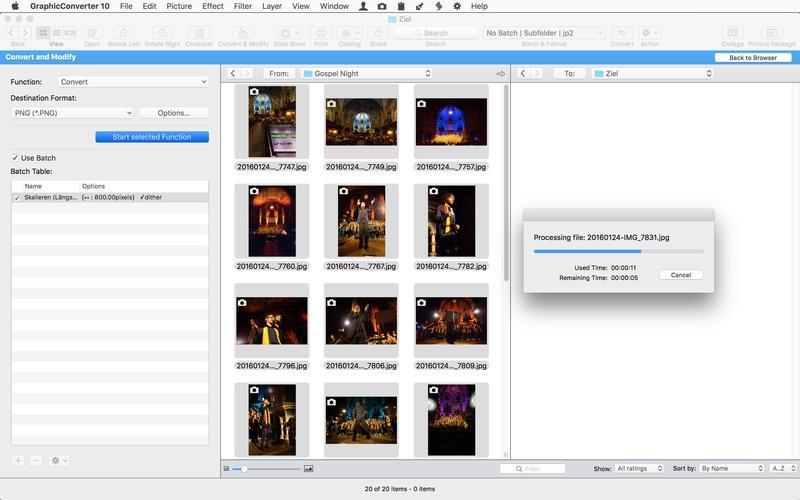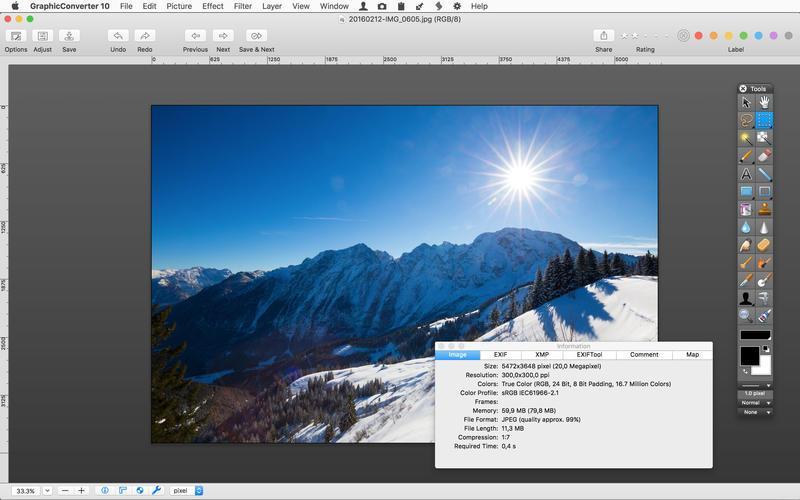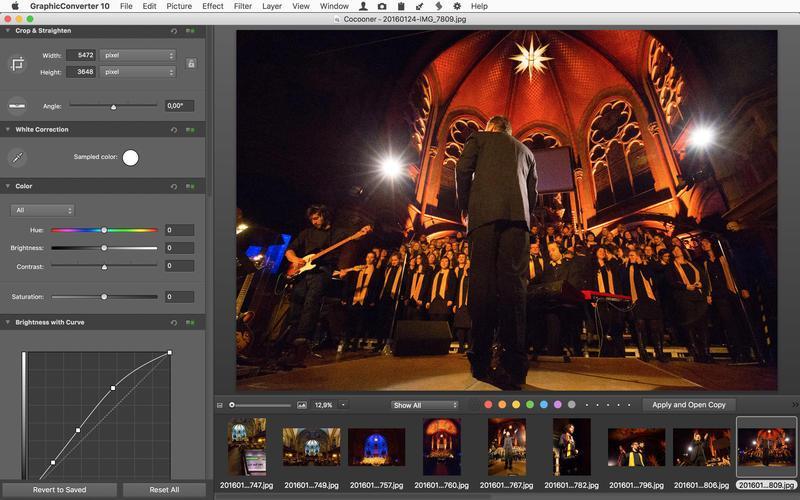GraphicConverter是一款Mac上的多功能图片处理工具,除了支持激活所有的图片格式的批量转换外,还支持类似ACDSee的图片浏览界面,并且具有强大易用的图片编辑、元数据编辑、美轮美奂幻灯片显示功能等等,具备了其他多款软件才具有的功能,非常的强大。
[GraphicConverter 在官网售价 39.95 美元]
GraphicConverter 11.0.0.4002 Mac 破解版 介绍
GraphicConverter 10是浏览的通用工具,增强和图像转换。简单地将一个文件夹上graphicconverter 10查看你的照片。
观看和整理图片的幻灯片在用户中大受欢迎。使用标准工具编辑图像或显示窗口中最重要的控件。
专业的用户喜欢GraphicConverter 10因为它的功能广泛用于处理元数据如EXIF,IPTC,XMP和GPS。要复制的文件名为IPTC描述吗?GraphicConverter 10会为你照顾这。
可以打开超过200个图形文件类型,并保存超过80种格式的图像。一个简单的多种转换方式照顾批处理运行。要使用批处理功能来改变图像尺寸或改变颜色模式为CMYK?可以使用几十个批处理函数。
GraphicConverter 10有所有你期望从一个通用的Mac图像处理中的应用。简单的使用和深远的选择等着你的稳定性和可靠性。
在新闻界,GraphicConverter被称为“瑞士军刀”和一个“全面”向导的图像编辑在苹果电脑”。我们无法更好地描述它。
版本10的新特性:
拼贴
你想拼一拼你度假时最好的照片吗?新的拼贴功能没有问题。选择浏览器中的图像文件,打开拼贴窗口,在那里你可以找到基本的布局函数。这是很容易使用的,甚至你的孩子能做到。这是一个承诺。
人脸识别
例如,当你想为年度相册打印最好的家庭照片时,你会注意到面部识别有多么有用。只需输入你想添加的人的名字。GraphicConverter做一切你将在浏览器中显示的图片。你想把你的孩子的最好的朋友吗?只需输入自己的名字,就差不多了。
图片包
我们都知道情况。你想在一张纸上印几张肖像或护照照片。由于新的图片包功能,现在这非常简单。选择图片,打开图片包,去你的吧。这是幼稚、简单和灵活的。此外,它允许你在一个理想的方式使用宝贵的照片纸。
而且更多…
What’s New in GraphicConverter
Version 10.7.1:
New features:
- Batch action: copy original
- Batch action: set variable (can be used with if action)
- Shortcut control+option+command+space during playing a movie will store the frames on the desktop
- PFM export
- Convert & Modify Convert PICT to JPEG (avoid recompression) to extract native embedded JPEGs (if available)
Updated features:
- Grid: option to display grid rectangle index in the position palette
- HEIC batch export: enabled multicore processing if the HEIC animation option is disabled
- Preferences open/metadata: option for copy of legacy data into iptc/xmp
- Localizations
- Batch action: if added name contains condition
- Rating display and change for HEIC files in the browser
- Display of internal movie creation date and pixel size below thumbnail in browser (if activated)
- Removed old custom scrollers
- Improved CR3 support on 10.14.4 or later
- Improved PFM import
- ExifTool, dynapdf
- Detection of color profiles which are only references in the XMP metadata
- Lossless editing of HEIC metadata with the help of ExifTool
- Replaced OpenCL code
Bug fixes:
- Possible crash during editing faces database
- Possible crash during opening pdfs due bug in external pdf library
- Fixed rename bug by file date
- Fixed possible refresh issue with rating display in browser preview
- Fixed a possible color palette calculation issue during the GIF saving with the option GIF87a/GIF89a
- Fixed possible crash after adjust of HDR grayscale images
Version 10.6.9:
New features:
- Batch action: center brightness correction
Updated features:
- Concatenate dialog supports flip for two page concatenate
- Browser context menu: select live images
- Eps import: support for cmyk eps import
- Browser prefs: option to display files w/o display name
Bug fixes:
- Fixed possible refresh issue
- Fixed German localization issue
Version 10.6.8:
New features:
- Browser context menu item to copy labels from JPEGs to associated PhotoRAWs
- Hqx upscaling of pixel art
Updated features:
- Localization
- Browser context menu: combine options
- Sorting of edges and frames
- Sorting of stored actions in the browser popup
- Prefs browser/thumbnails path display option
- Additional crop method after rotation
- Windows icon export uses now PNG compression for 256×256 icon
- Windows icon import with optional template view
- LibRAW
- Moved setting of default color profile from the edit menu to the prefs part open(color profiles)
- Optimized Exif parsing of HEICs and JPEGs in the browser
- Added calibrate 1 pixel to the calibrate popup
- Option to change predefined light and dark browser colors
- Improved structure of effect menu
- Improved set Exif date dialog
Bug fixes:
- Display glitch of comment area of the information palette in dark mode
- Display glitch of the edit field of the edit faces dialog in dark mode
- Possible wrong rotated RAF previews in the browser
- Fixed bug during import of packbits compressed TIFFs with more than 2GB file size
- Fixed issue with setting file creation/modification date to exif date on Synology NAS drives
- Fixed issue with rename with index during a batch action
Version 10.6.8:
New features
- Browser: Digital Lightroom mode when using light mode in Mojave (preferences: Browser)
- Image: menu commands to change rating/label
- Browser context menu: merge two movie clips
- Browser action: apply LUT
Updated features:
- Localizations updated
- Document context menu: added Save As and Save Copy As
- Updated dynaPDF
- Updated ExifTool
- Browser: added optional pictogram date prefix
- Browser: option for disabling undo
版本号:11.0.0.4002