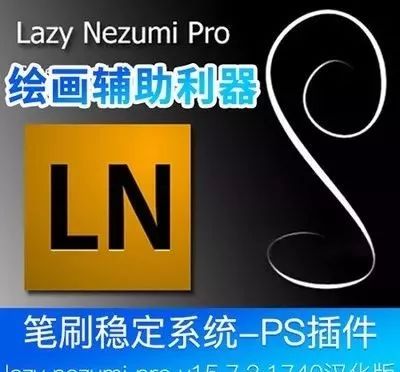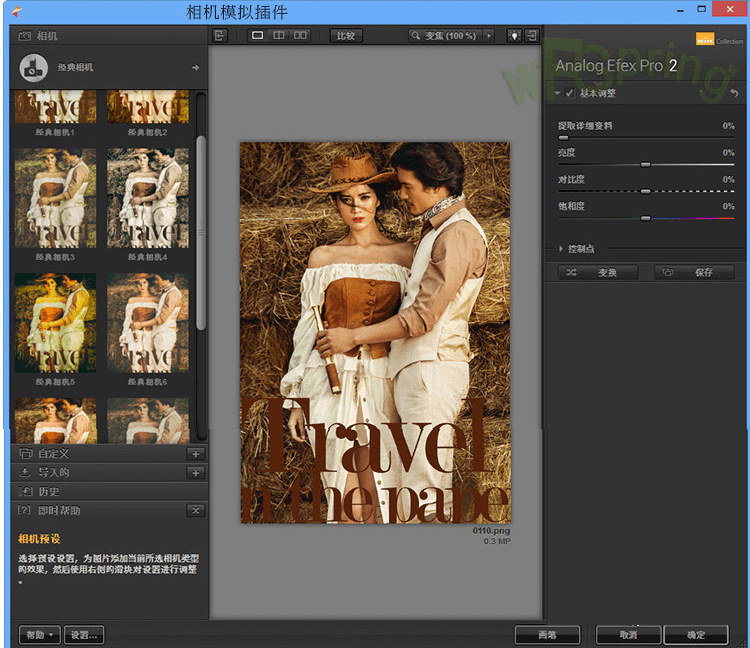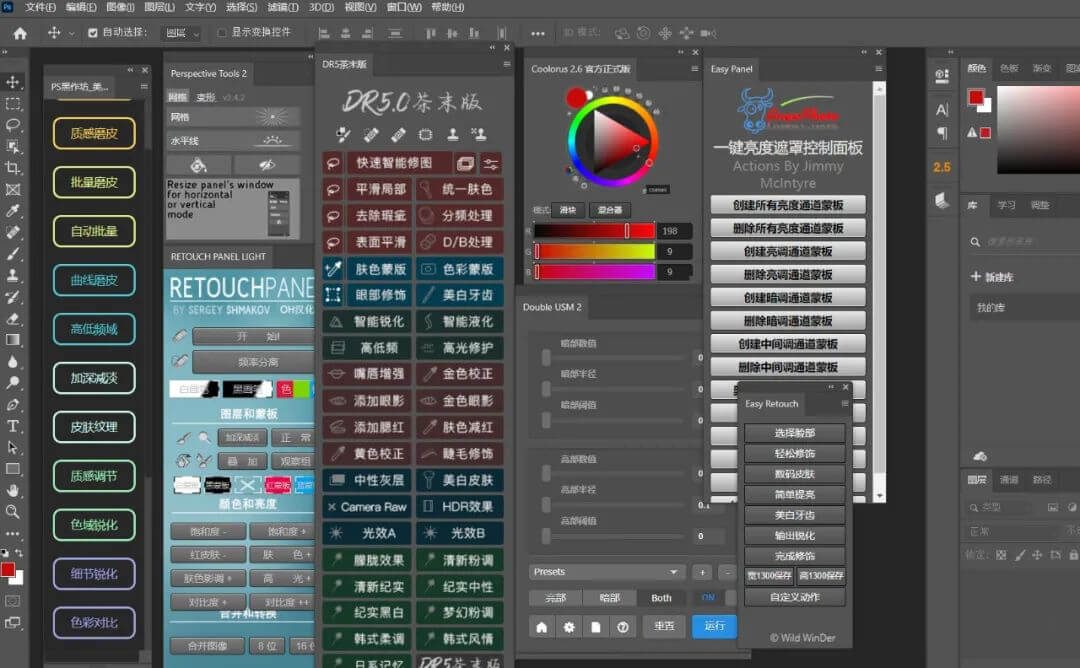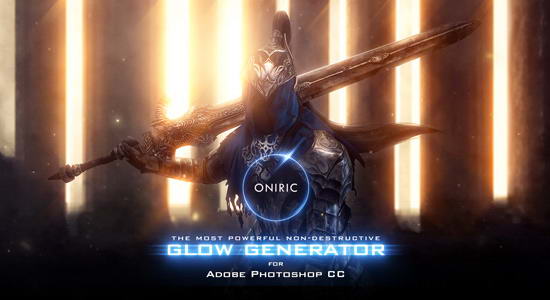
非常棒的一款发光PS插件,它使用与真实灯光衰减相同的平方反比定律来创建非常平滑的灯光效果。结合算法,它的“彩色化”功能令人惊叹。当你点击“应用”按钮时,Oniric会以16位的速度渲染bloom,这样你就不用担心绑定了。还可以自定义绘制发光位置。
Generate bloom effect is one of the two core features of Oniric. It uses the inverse square law same as real light falloff does to create very smooth light transitions. Combined with our algorithms it works amazing with the “colorize” feature. Whe you hit the “apply” button, Oniric renders the bloom in 16bit so you don’t have to worry about banding. HOME – https://compositenation.com/plugins/oniric
支持Win/Mac系统:Photoshop CC 2018 -2020 或更高版